Unified UI
Overview
The Unified UI (UUI) mod helps collate buttons for various mods in to a single toolbar — it's a great way to declutter your screen.
Usage
To move the TM:PE button in to the UUI window, follow these steps:
Subscribe and enable UUI mod
In TM:PE General Settings in Settings, enable Use UnifiedUI:
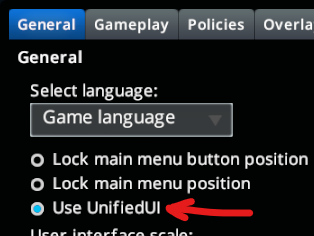
The TM:PE button will be moved in to the UUI panel:

Clicking the button will open the TM:PE Toolbar as normal.
FAQ
Can I still lock the TM:PE menu button like before?
Can I still lock the TM:PE toolbar position like before?
I disabled the Use UnifiedUI option but the button is still in UnifiedUI
See also
Settings:
General Settings — options to control menu button, toolbar, etc.
GitHub:
UnifiedUI — source code and issue tracker
Last modified: 09 June 2024