Stay In Lane
Usage
to use the stay-in-lane feature: Select the Lane Connectors tool, select a node and then press the stay-in-lane hotkey (Default Hotkey for stay in lane is CTRL+S but hotkey can be modified in options). This cycles through the following configurations:
All lanes in both directions can go directly ahead only
(2 way road only) Lanes in one direction go directly ahead, the other direction has its connectors removed
(2 way road only) Like 2 above, but with the opposite direction
All lane connections are removed
limitation
Only nodes with 4 or fewer segments are supported.
Application:
The pictures bellow show several scenarios in which stay in lane is applicable.
Node with two segments:
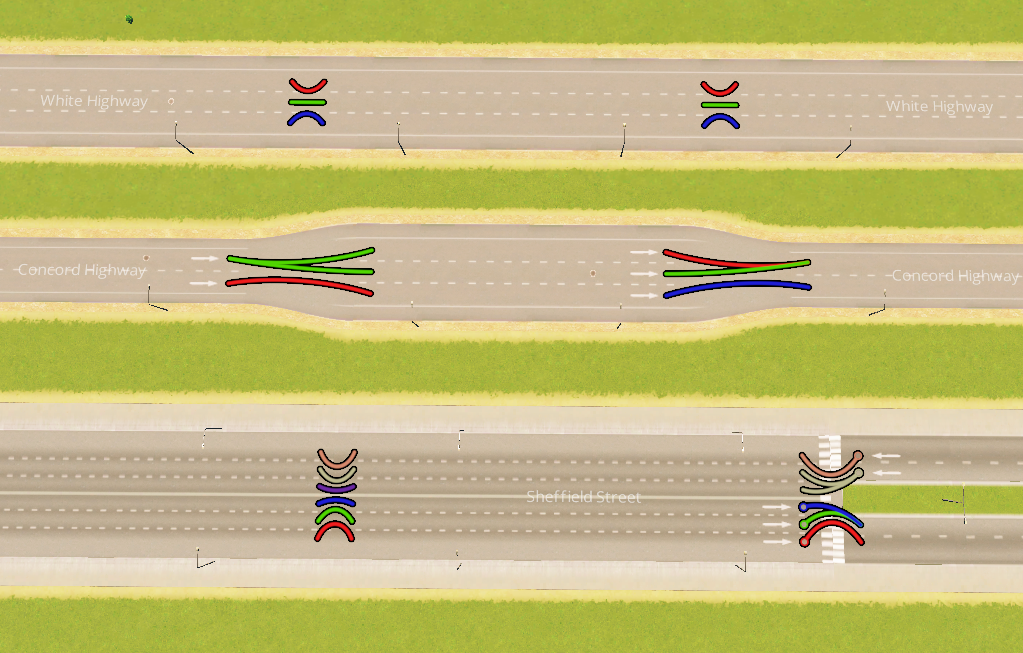
Split segment:
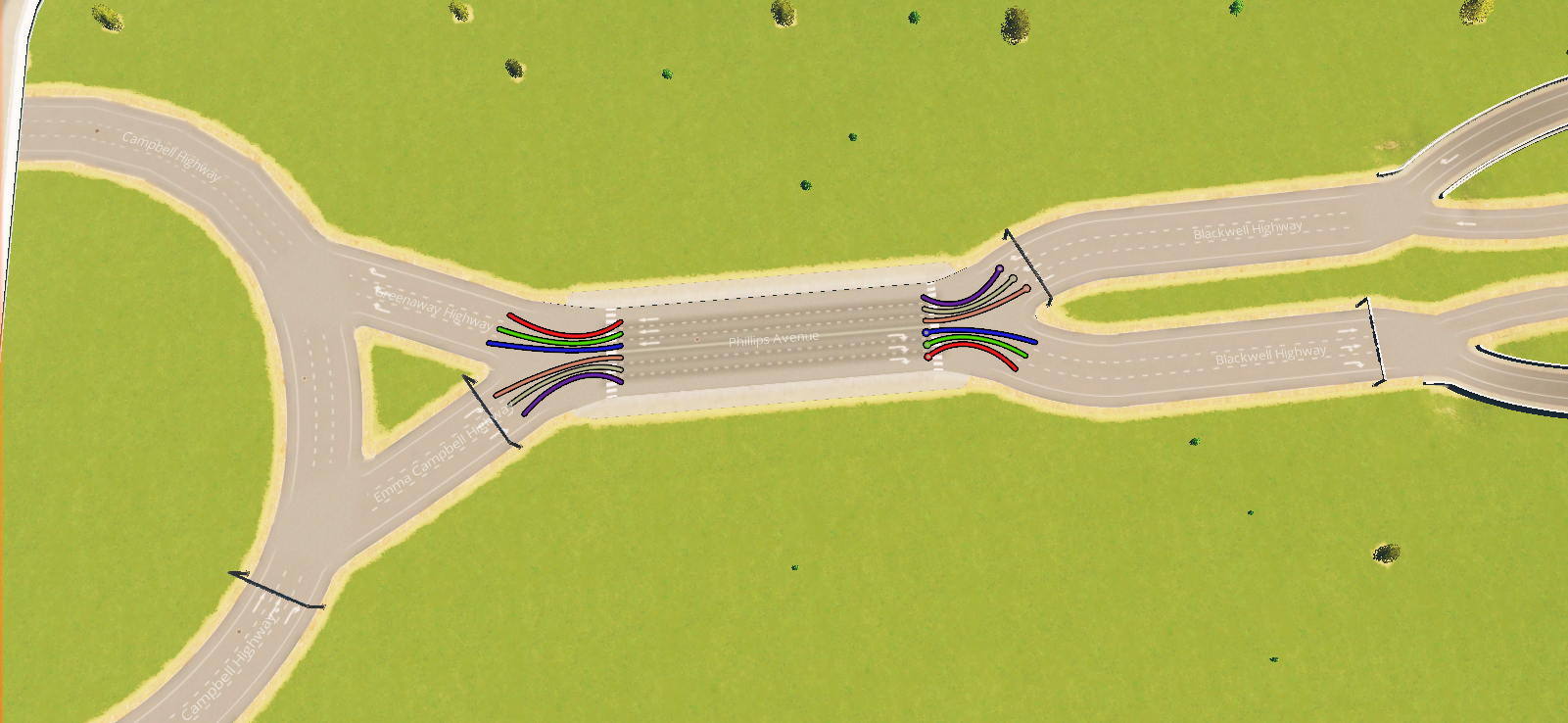
Alley to main road/highway intersection:
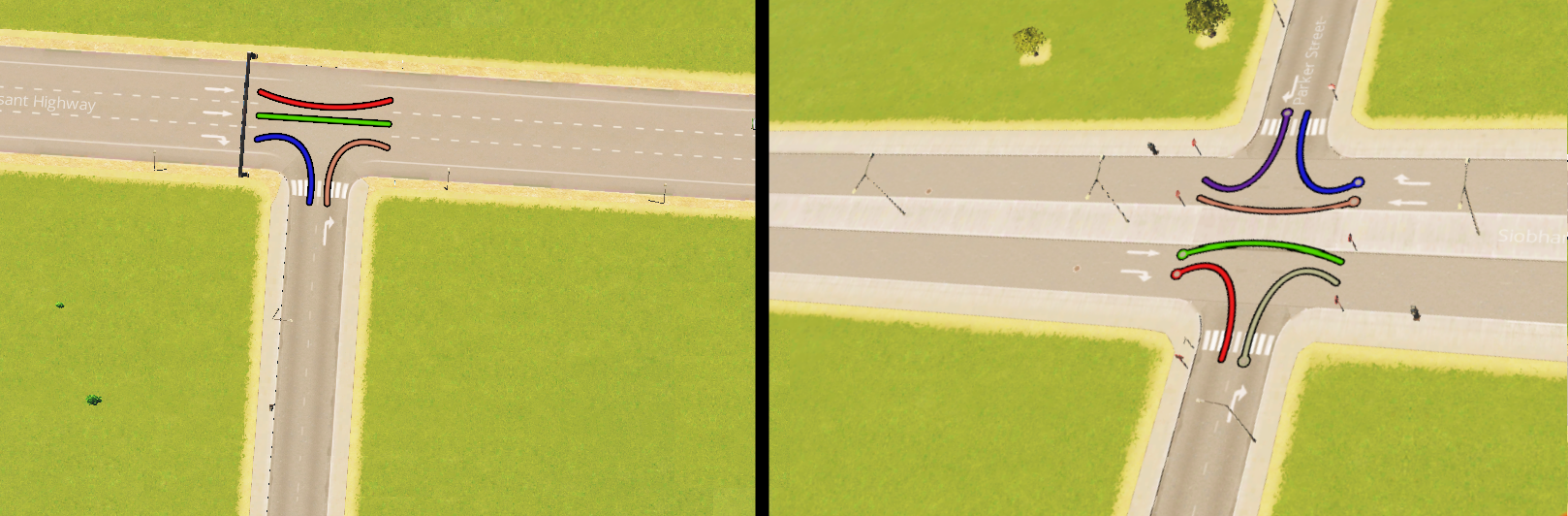
highway ramps:
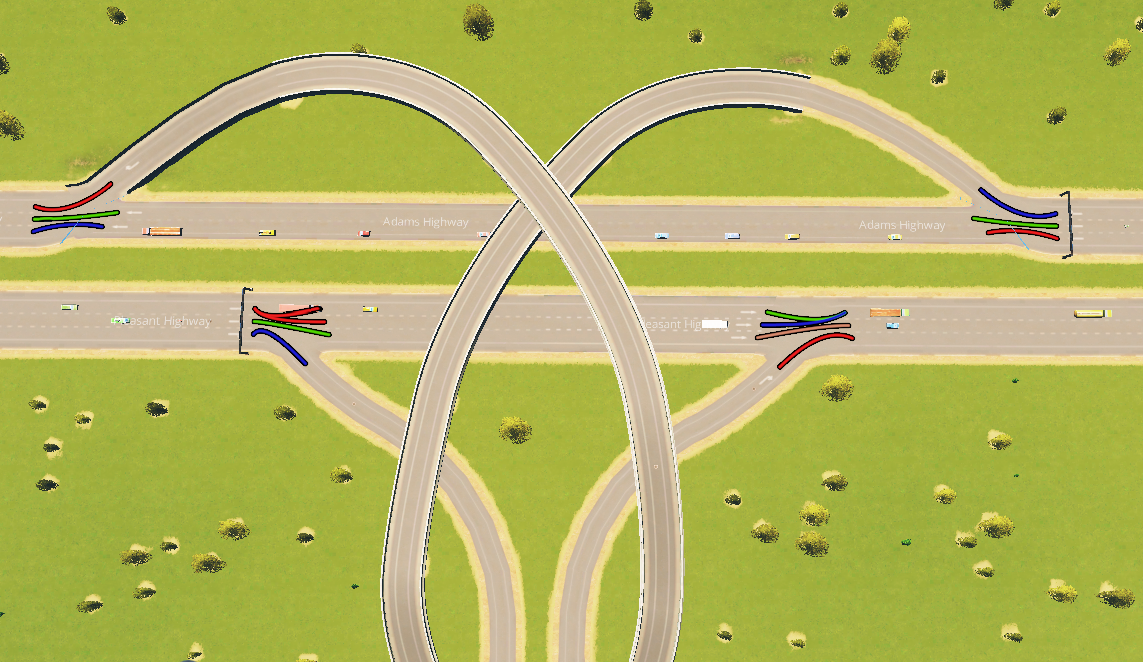
highway roundabout Overpass

Connected from inner side
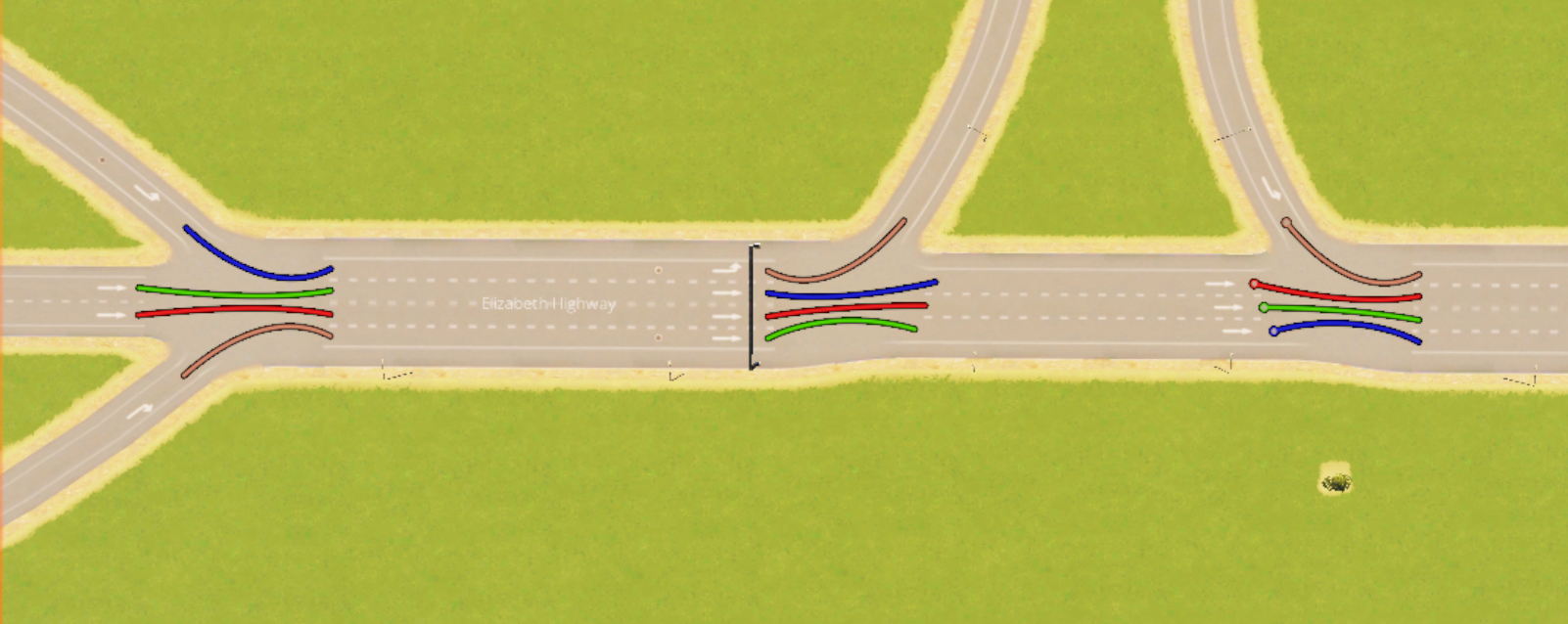
Last modified: 09 June 2024